How can I navigate Facebook with keyboard shortcuts?
Facebook has shortcuts (access keys) for people who only use their keyboards to navigate. If you experience an issue using keyboard shortcuts, please let us know. Keep in mind that keyboard shortcuts can differ by browser (ex: Firefox, Internet Explorer).
Find the right combination of keys for your browser in the list below, and replace # with the access key number listed under Access Keys below.
- Internet Explorer for PC: Alt + #, then Enter
- Firefox for PC: Shift + Alt + #
- Safari for Mac: Ctrl + Opt + #
- Firefox for Mac: Ctrl + Opt + #
- Chrome for Mac: Ctrl + Opt + #
- Chrome for PC: Alt + #
Access Keys
- 0 - Help
- 1 - Home
- 2 - Timeline
- 3 - Friends
- 4 - Inbox
- 5 – Notifications
- 6 – Settings
- 7 - Activity Log
- 8 - About
- 9 - Terms
Keyboard Shortcuts
News Feed
- j and k - Scroll between News Feed stories
- enter/return - See more of the selected story
- p - Post a new status
- l - Like or unlike the selected story
- c - Comment on the selected story
- s - Share the selected story
- o - Open an attachment from the selected story
- / - Search
- q - Search chat contacts
- ? - Open a list of these keyboard shortcuts while in News Feed
Web Messenger:
- CTRL + g - Search conversations
- CTRL + q - Show/hide keyboard shortcuts
- CTRL + Delete - Archive/unarchive conversation
- CTRL + j - Mark as spam
- CTRL + m - Start a new message
- CTRL + i - Go to Inbox
- CTRL + u - Go to Other
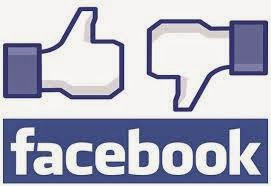
0 comments:
Post a Comment